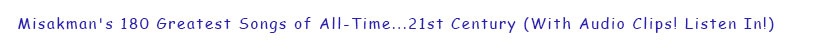| Letter S
Click on any song title and you will be instantly connected to a cool 30 second clip of that song from either Barnes and Noble, Amazon, iTunes or Misakman's private vault. The Barnes and Noble clips and the ones from my vault should just play immediately. With the Amazon clips, once the Amazon page comes up simply click the 'play' button/arrow to the left
of the song title. Now iTunes is kind of funny. If clicking on the song title here at Misakman brings you directly to the iTunes store where that song title will be highlighted, then simply move your cursor to the number to the left of the song (the track # of the album) and that number will turn into a little blue arrow which you click to get not just a 30 second but a 90 second clip! In the past however... clicking on the song title here at Misakman has also brought me to an 'iTunes preview page' of the album instead of the actual iTunes store. In that case if you scroll down to and click where it says 'view in iTunes' to the right of the releveant highlighted song from the album's song list you are brought to the iTunes store where you then can play that 90 second clip. At that 'iTunes preview page' you may also click on the highlighted song title and hear the first 30 seconds of the 90 second clip right there without going to the iTunes store. Trust me, it's all a cinch and you'll have hours of fun.
The order of songs under the artist name doesn't indicate any particular ranking but just the order in which I mix them when listening to them all together. Feel free to play 'em in any order you like!
Note also: [ indicates the songs link to same album at a particular webpage. So as a timesaver, if you wish to hear all song clips connected by the [ you can do it on your first link rather than clicking back and forth from Misakman to that exact same webpage on each song. |